| Background Settings Dialog Box | |||
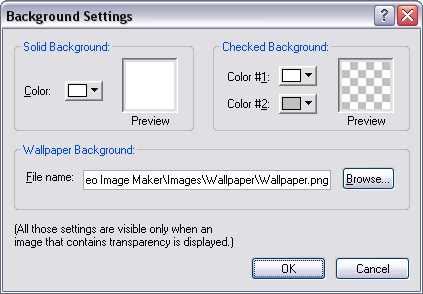
This dialog box lets you adjust the three different backgrounds that can be seen thru transparent stereoscopic images. You can choose different background settings for each opened display windows. (A stereoscopic image project may have several display windows opened in different display modes at the same time.) Note: Those settings are not saved with the stereoscopic image. Next time you reload a stereoscopic image, it will be displayed using the last saved preferences. The only way to keep those settings is to save the current preferences. (See the File menu.) Note: You can use the merge command to
merge the left and right images with the background displayed in the
active display window. (See the Edit
menu.) |
||