| Crop Dialog Box | |||
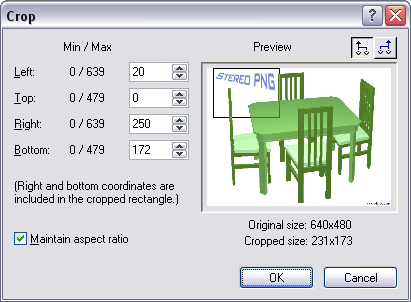
This dialog box lets you cut unwanted edges from the stereoscopic image. Since left and right images are different, the cut will not remove the same details in both images. This is why a preview is available here. By using the top right buttons, you can select the left or right image to set the crop values, then select the other image to check if the entered values are also correct for this other image. Min / Max Maintain aspect ratio |
||