| About Stereo Image Maker Dialog Box | |||
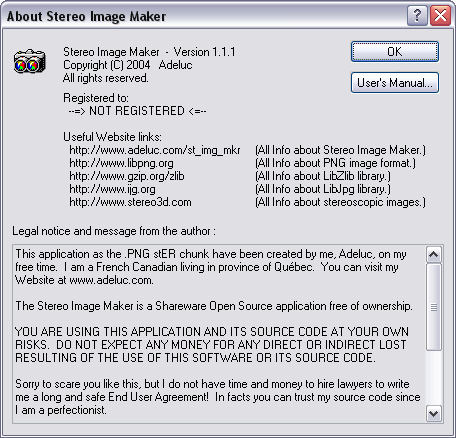
This dialog box displays application information, version number, If you are using a registered copy, the
registered user name With your mouse you can easily select and
copy the text of a |
||