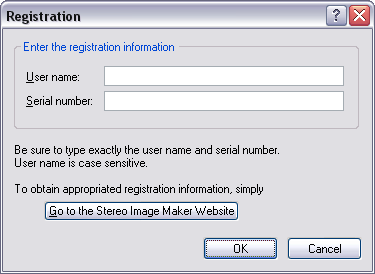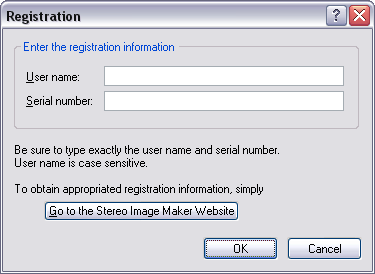
This dialog box lets you enter the registered
user name and its associated serial number.
User name
Text box to let you enter the user name exactly as it is spelled in
the e-mail receipt.
Note: The
user name is case sensitive.
Note: This text box becomes read only once a valid user name
and serial number have been entered.
Serial number
Text box to let you enter the serial number associated with the user
name.
Note: This text box becomes read only once a valid user name
and serial number have been entered.
Go to the Stereo Image Maker Website
When clicked, this button shows you the Stereo Image Maker Website
with your default Internet browser.
Note: You
must have a connection to the Internet.
|