|

 Set Window On Top & Get Info
Set Window On Top & Get Info
v1.3.0.0
(freeware)
Description
/ Minimum requirements
/ Downloads
/ Installation
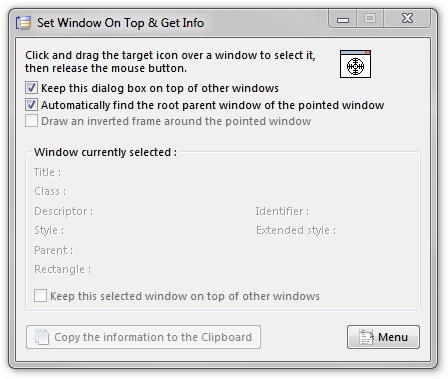
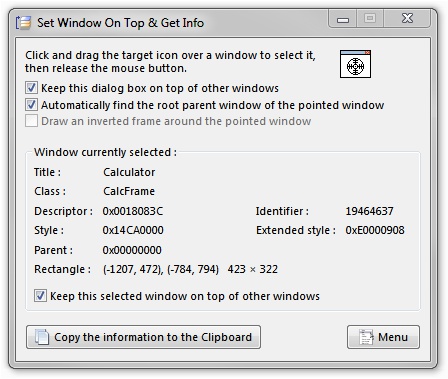
| Description |
 |
This simple and practical application allows
you to quickly get information about any opened windows. If the
selected window is not a child window, you also have the possibility to
set its WS_EX_TOPMOST flag. This flag keeps the window on
the top of
other normal windows.
In the second picture above, we selected the
Calculator application and we activated its WS_EX_TOPMOST
flag. That way, this currently opened Calculator
application will not be hidden
while you are working with other applications (like a spreadsheet).
This application
was inspired from the Spy++ tool that was included with Microsoft Visual
Studio 2008. |
 Top of page Top of page
|
|
Minimum requirements |
 |
Windows 10, Windows 8, Windows 7,
Windows Vista, Windows XP*.
* Under Windows XP the buttons appear with their texts but without their icons.
|
 Top of page Top of page
|
|
Downloads |
 |
|
 Top of page Top of page
|
|
Installation |
 |
This application requires no installation.
Once the «setwndontop_1_3_0_0.zip» file is downloaded, open it
and simply copy the «SetWndOnTop.exe» application file in your
My Documents folder, or any other useful location to keep it.
Once the «SetWndOnTop.exe» file has been copied, you can safely
delete the no more required «setwndontop_1_3_0_0.zip» file.
To create a shortcut on your desktop, start the «SetWndOnTop.exe»
application and look in the Menu button.
Useful trick to know: At each time you will start
«SetWndOnTop.exe», Windows will annoy you with a warning window
as it always does with all that comes from the Internet. To stop
the annoying appearance of these windows, right-click on the "SetWndOnTop.exe"
file and then select Properties from the context menu.
Then in the General tab select Unblock (at the bottom
of the window), then click OK. |
 Top of page Top of page
|
|